Our last platform update introduced several improvements to our existing monetization systems, including our outstream ad units. Publishers now have access to a new feature for our in-slide outstream units — ad looping.
Here’s what this change entails and how publishers can use it to maximize their outstream ad revenue.
What Is Ad Looping
Ad looping is a brand-new feature that lets publishers opt to loop ads for their outstream units. That means publishers monetizing with outstream ad units can continue making ad calls even after their first ad ends.
This option lets publishers serve more than one outstream ad in a single user session to maximize revenue. When you enable this option, your outstream player will reload with new ad calls and keep serving outstream ads indefinitely or until the user closes the outstream unit manually via the close button.
How to Set Up Ad Looping for In-Slide Outstream Units
Publishers can set up ad looping in a few simple steps from the Brid.TV CMS:
- Navigate to the In-Slide section under the Ad Units menu in the Brid.TV CMS.

- Create a new in-slide outstream unit or select an existing one to edit.
- Turn on the Loop Ads option under the Advanced section.
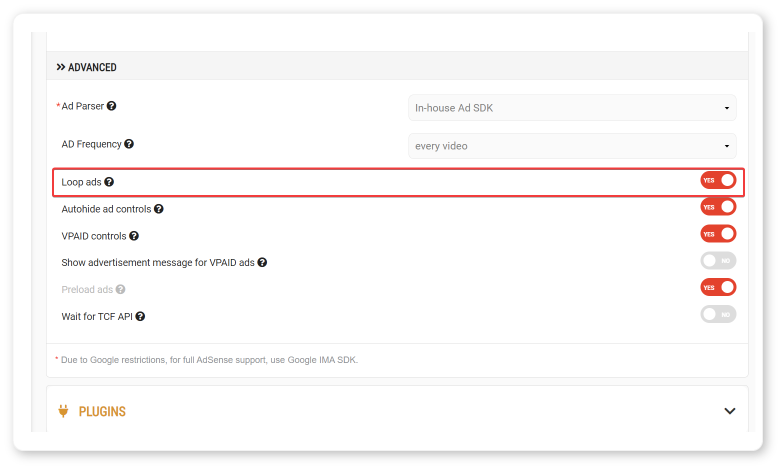
If you have any questions about this option or need help with anything, get in touch with us through our Zendesk support hub or email, and we’ll get back to you promptly.
