Snapchat now allows users to gift a Snapchat+ subscription to their contacts in the social networking application. Users can purchase a one-year Snapchat+ gift subscription for another Snapchat user for $29.99, with the price going up to $39.99 after the first year.
Our guide will show you how to give a Snapchat+ subscription to a friend from within the Snapchat mobile app.
Note: These screenshots were captured in the Snapchat app on iOS.
Step 1: While viewing the Snapchat camera screen, tap your profile picture in the top-left corner of the screen.

Step 2: Tap the gear icon in the top-right corner of the screen.

Step 3: Tap “Snapchat+.”
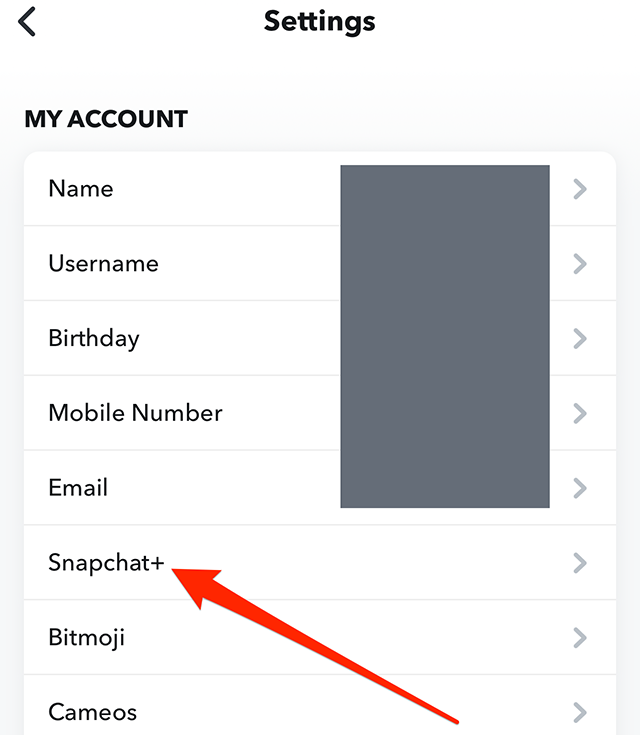
Step 4: Tap “Snapchat+ Gifts.”

Step 5: Tap the friend you want to give the Snapchat+ subscription to. Note: You can tap the search bar near the top of the screen that reads “Find Friends” to search for a friend manually.

Step 6: Tap the yellow “Gift Snapchat+” button at the bottom of the screen.

Step 7: Tap the “Okay” button on the window that appears in the center of the screen.

From there, you’ll be able to finalize the purchase on your device.










