How to Improve Programmatic Ad Viewability Without Affecting User Experience
The constant struggle to balance ad viewability and maintaining a positive user experience remains an ongoing challenge. As advertisers strive…

Bid reports – both ‘Bid rejection reason’ and ‘Bid range’ are reports that are still in the Beta stage, but even at this point, they can provide some interesting insights. With this new feature, we can take a closer look at advertisers and learn more about how they are buying (or not) our inventory.
These reporting metrics are not yet widely available for all Google AdManager accounts, so new features or improvements might be added. In this short guide, we will provide you with an overview of the Beta stage for these metrics, discuss how to use them, and consider what insights a publisher can potentially get.
The bid report is accessible from the Historical Report in Google Ad Manager. In dimensions, the main category is called Bids, which breaks down into two subdimensions – Bid rejection reasons and Bid range. Note, that there are only two corresponding metrics – Bids and Average Bid eCPM.
When it comes to bid rejection, the report can return a number of different values:
For this report, we can only choose two metrics: bids and average CPM. However, when it comes to dimensions we have much more freedom of choice – ad units, unified pricing rules, Programmatic channels are one of many available ones (not all dimensions are available though, like for example audience segments or creative sizes).
When it comes to a Bid range report, as previously – we can choose only two metrics: bid and average CPM, and a variety of dimensions (the same as with Bid range). Bids are listed in 0.10$ buckets, however, it is essential to remember that not every Advertiser chooses to reveal their bids to Publishers.
Knowing where we are losing bids allows us to mitigate the situation. One of the most popular reasons is blocking Advertisers or entire categories through protections (‘Publisher blocked’ in bids report). It is important to protect inventory from fraud or low-quality ads, but it can also cause revenue loss if the status quo is not maintained. In the most optimal scenario, only sensitive categories like gambling or alcohol are blocked, along with competitors. In the strictest of situations, in order to maintain full control over displayed creatives, only some Advertisers are whitelisted – it is recommended when the brand needs to be protected, but in cases where projected revenue comes from the Open Market, this strategy is not advisable.
Another important thing is GDPR – obtaining consent from users is obligatory when they reside within the European Union. Both ‘Unidentified vendor’ and ‘No consent’ values will show the level of influence it has on your revenue. It is important to remember that this report is not the only source of GDPR information – you can pull the IAB TCF report from the EU user consent tab (available through Google Ad Manager -> Admin), Ad serving restrictions report, or directly from the GDPR technology provider platform.
If you are optimizing inventory through Unified Pricing Floors, you can see a lot of lost bids in this category. But is it necessarily a bad situation? For the benefits of optimization, you can learn more from this article: Yield Optimization for First-Price Auction, as well as in this article regarding Bid shading. But to answer this question – no, unless your coverage does not fall below a certain threshold (benefits from higher CPM do not compensate for low coverage), cutting off low-value bids can work to your benefit.
So, what actually changes once you’ve set price floors? Let’s take a look at this piece of inventory- up to the 3rd of November, it was set to rate ‘0’, and later on, it was optimized with rates 0,30 – 0,90 EUR (inventory was optimized by PriceGenius).

Winning bids varied depending on the volume of traffic, but rejection reasons shifted heavily from outbid to the floor. So let’s also take a look at the CPMs:

Both CPMs of ‘winner’ and ‘outbid’ have risen, while ‘floor’ remained unchanged. What we can take away from this is – by setting price floors, we increase the value of winning bids and cut away low CPM ones. When it comes to the volume of bids from each range, there is no visible change before/after introducing price floors. However, not every Advertiser shared this data. For example, on this particular inventory data from Adwords bid ranges was not available:

If you want to analyze bid ranges, it is best to check first how many Advertisers share this data. For example, by running a bid range report:

A bid report does not provide revenue, so if you want to learn how the amount of bids translates into revenue you will need to cross it with a plain Advertiser’s report. In the most common situation, Advertisers tend to bid in the low range, but as you can see there are some exceptions. For example, it can be related to a specific campaign they are running or increased demand.
This report has provided a number of insights regarding bids – including GDPR or average CPM per rejection category. Once the report is out of Beta, it can become a vital part of troubleshooting. Shifts in traffic under ‘no consent’ and blocked Advertisers can have either positive or negative effects on your revenue stream, so it is worth checking it when significant changes in performance appear. The same applies to bid ranges, which can affect CPM values, but sadly not every Advertiser shares this data. Besides troubleshooting, it might be worth reviewing such data periodically to be aware of ongoing changes in either the value or the structure of the inventory. Such reviews may also point the way to various improvements.
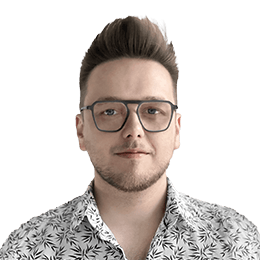
Bartłomiej Oprządek
Regional Growth Director
Try all the possibilities of Yieldbird Platform