Want to show Google that you’re an expert on a particular topic? Then topic clusters should become your go-to content marketing technique.
The year is 2020 and SEO has evolved again. Google is probably changing its algorithm once more as you read this – and topic clusters are on the horizon. I know, I know. Topic clusters? Yet another SEO strategy to get your head around!
But here’s the deal: Topic clusters will continue to be the rock ’n’ roll star of SEO as we head into the new year. They can put you on the map by demonstrating your expertise in particular niches. And while building your content strategy based on these clusters might seem daunting, it will put you on the fast lane to the first pages of Google – if done correctly.
The good news is that topic clusters aren’t that hard to master. The next bit of good news is that we’ll cover everything you need to know right here. 🙂
In this article, we will guide you through every step in the topic cluster process, from creation to final implementation of your very own topic clustering strategy.
Let’s get started!
What Are Topic Clusters?
A topic cluster consists of numerous pieces of content that are all related in some way to a main piece of content.
For example, if a main topic is SEO, a subtopic might be acquiring backlinks and another subtopic might be voice search optimization and another might be image SEO. All these topics are related, and they’re all part of the same topic cluster:
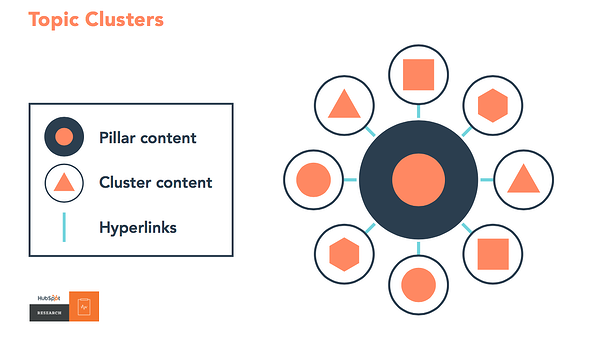
What’s the point of all this? Well, for one thing, Google and other search engines want more in-depth and topic-based content, as opposed to shallow content stuffed with keywords just for the sake of ranking.
For another thing, search engines want more value, expertise and consistency from you. A topic cluster allows you to create more detailed content on a particular topic to educate your readers. Done well, topic clusters are helpful in organizing your content in a neat way and Google prefers to crawl websites which are easy to navigate. Bingo.
Anatomy of a Topic Cluster
So maybe you’ve got the main idea, but you still can’t picture what a topic cluster looks like. Let’s break one down for you:
- Pillar page – All topic clusters start with a main topic, which is known as a pillar page. This is a page that discusses a generalized subject, such as digital marketing. This pillar page needs to be comprehensive and detailed, and it should be long-form content. It might, for example, be a ‘how-to’ guide or an ‘ultimate guide.’ It should be easy to read and properly structured with sub-headings and links to various other related topics and pages.
- Content clusters – A content cluster is a supporting article to the pillar page. It must always link back to your pillar page and it must be related to your pillar page’s content. It can be shorter and less in-depth, but it still needs to be correctly organized and easy to read for both humans and Google. Let’s say a pillar page is Digital Marketing 101: A Complete Rundown of Digital Marketing Terms for Beginners. A content cluster, then, might be an article about social media marketing, which is an offshoot of digital marketing.
- Hyperlinks – Hyperlinks are the final element that ties your topic clusters together. Essentially, you need to add an internal link from every single content cluster to your pillage page so that Google knows it’s all related. By linking multiple pages internally like this, you’re showing Google that you’re the expert on a particular topic.
Here’s a topic cluster example on workouts from HubSpot:
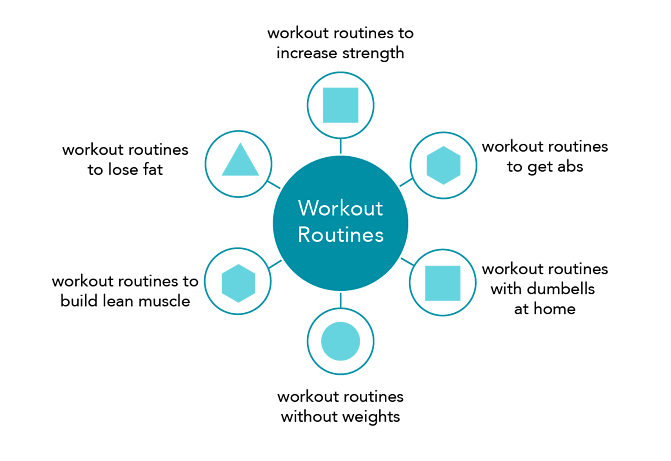
It’s also worth mentioning content gaps, which are essentially gaps in your content marketing strategy. In other words, when you carry out a content audit, you may find that you’ve got lots of blog posts that you can get more juice out of. For example, you might have a blog post about social media marketing on your website, but you’ve got zero sub topics dedicated specifically to, say, Instagram and Facebook.
Every existing website will have opportunities for exploiting content gaps with topic clusters. Conduct a content audit to find yours.
Related Content:
- How to Write Content for People and Optimize It for Google
- 4 Ways to Signal to Google that You’re an Expert Content Creator
- 42 Digital Marketing Trends You Can’t Ignore in 2023
- The Step-by-Step Guide to Conducting a Content Audit
How Do Topic Clusters Influence Your Search Position?
Topic clusters help Google understand the content of your site. This is important because search engines have shifted the focus over the years from keywords to out-and-out value and expertise.
By creating topic clusters, you’re building more authority and showing Google that you’ve got the high-value content that your readers and customers are looking for. The more value you offer to people, the more they will trust your website – and the more Google will trust it and rank it accordingly.
It’s also important that you keep your site structure clean and understandable, as this will help Google crawl and index your website faster. Moreover, topic clusters can be the real deal when it comes to helping you improve your internal linking. Once it’s done right, it allows you to start getting tons of organic traffic.
Sound too good to be true? Check out the examples below of topic cluster pages that receive thousands of organic visitors on a monthly basis:
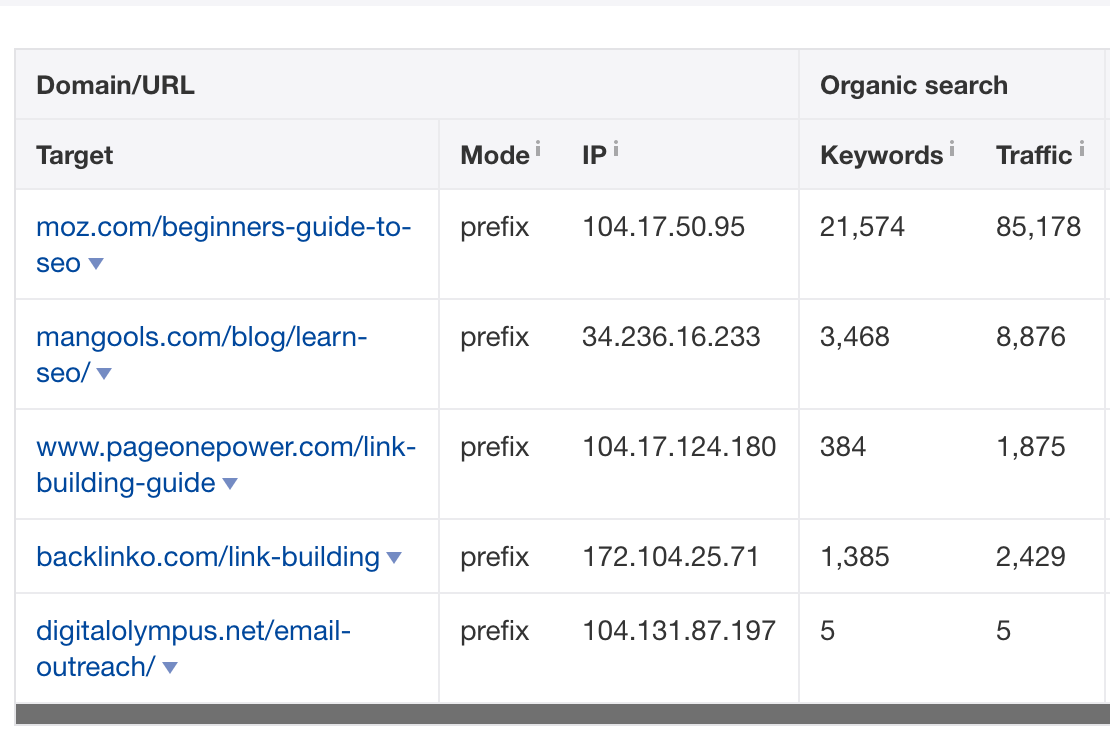
By the way, the last URL in the above list is our new email outreach guide that also represents the perfect anatomy of topic clusters content, so check it out here.
Related Content:
- How (and Why) to Create an Effective Content Structure for Better Ranking
- How to Improve Your Website Structure to Boost Your Profits
How to Create Topic Clusters
As mentioned above, creating a topic cluster might sound overwhelming, but it’s really just writing several great blog posts and then linking them together (and the linking part can be simple or elaborately designed). In this section, we’ll take you step by step through the topic cluster process.
Review Your Existing Content
It’s highly likely that you’ve already got existing content that can be turned into a topic cluster. It’s a good idea to start by taking a look at the keywords you were targeting in the past, as well as the articles that have been ranking the highest. Examine them and ask yourself how you can get more juice out of them. What subtopics can you create? Which questions are people asking about these topics?
All this data can easily be exported from your Google Analytics account if it’s connected to your Google Search Console. Please note that Google doesn’t send historical data from your Google Search Console to your Google Analytics, which means that all the data that you have in your GA account starts to get sent once you set up this connection.
In this case, if you established the connection some time ago, you can take advantage of this custom report and see what kind of search queries and pages are bringing users to your site:
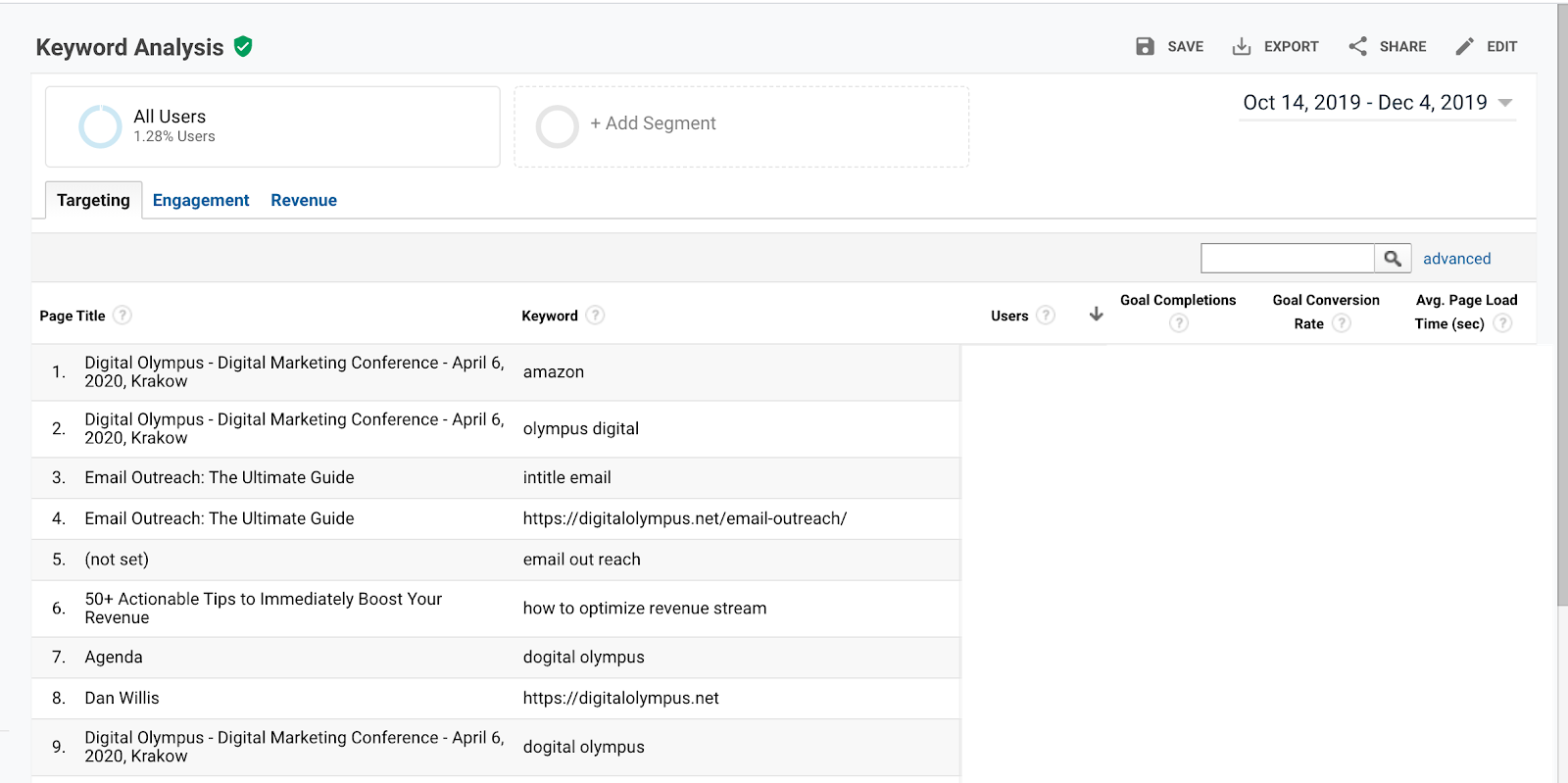
Choose the Pillar Topic and Subtopics You Want to Rank For
Once you’ve looked through your existing content and decided on some topic clusters, it’s time to come up with some fresh pillar topics.
A pillar topic needs to be a key topic in your niche. It needs to be something your audience really needs help with, and it needs to be a generalized subject. Moreover, you also should understand the intent behind a keyword so that you approach your topic from the right angle.
Essentially, you have to understand why people are searching for this topic and what exactly they want to get out of it. To this end, you could spend some time checking the SERPs to see what kind of pages are currently ranking at the top of Google and how the authors are approaching the topics.
You’ll need to brainstorm some ideas, and there are plenty of tools to help you. SEMrush Keyword Magic Tool is a good place to start your keyword research. With the help of this tool, you can find a list of search terms that users are also searching for within that topic:
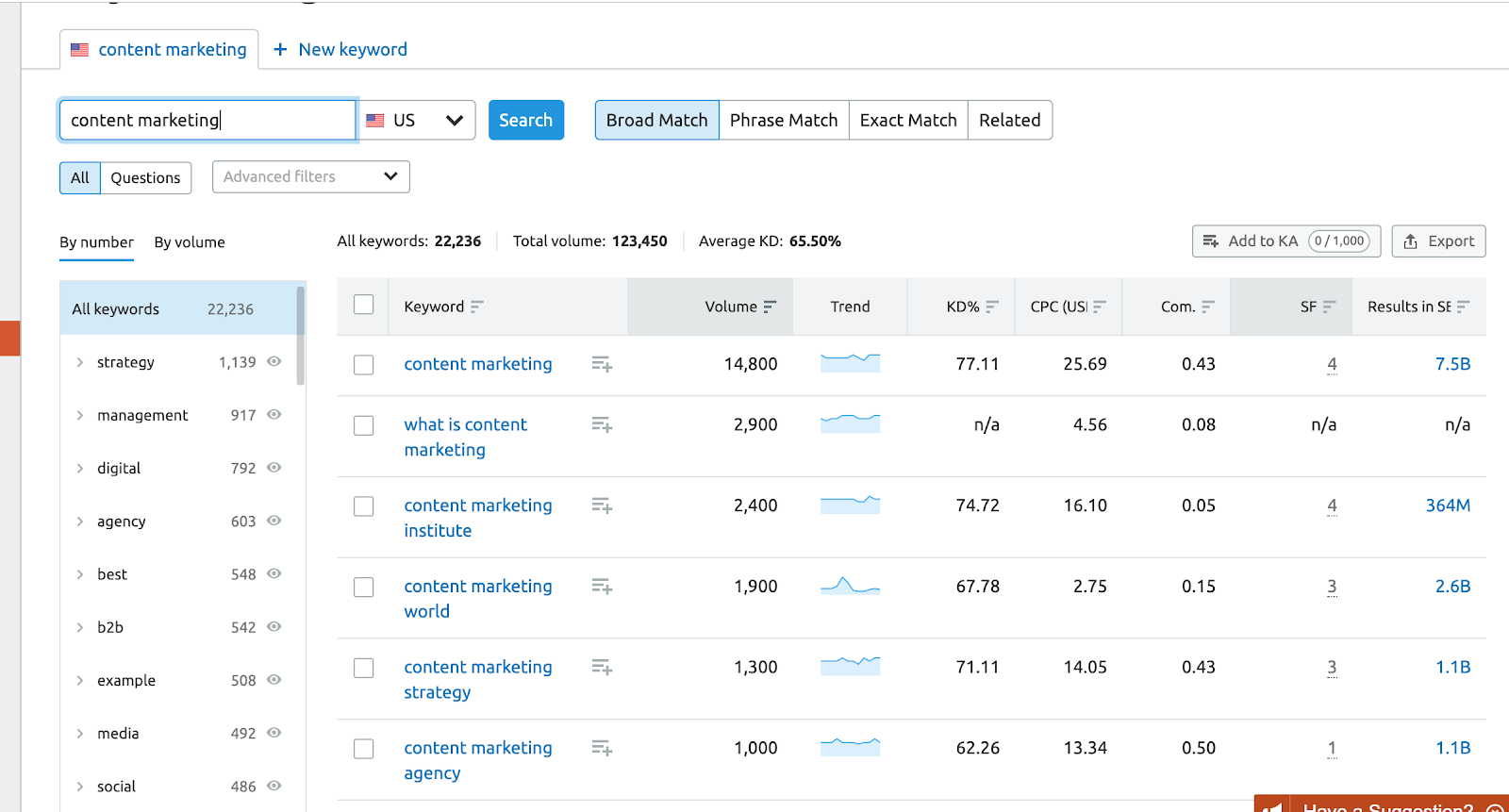
The biggest plus of using the SEMrush tool is that it also gives you an idea about how popular a particular search term (search volume column) is, and how hard it is to rank for it in Google (keyword difficulty column).
When you’re ranking for highly competitive, broad keywords you might want to work your way from the ground up. In other words, start ranking for the more specific keywords first and only then move onto broad ones.
For example, Bid4Papers is a platform offering academic writing services and they want to rank for the keyword “article writing.” As the term is quite broad, it would be wise for them to use a tool such as SEMrush Keyword Magic Tool to discover more specific keywords and start ranking for them first.
As they also offer writing educational marketing articles, it would be a good idea to, for example, write a guide on how to write useful marketing content. From that point, the company could work their way up and target broader terms, such as “article writing.”
Another tool I highly recommend trying is Answer The Public. All you need to do is type a keyword into the search bar at the top:
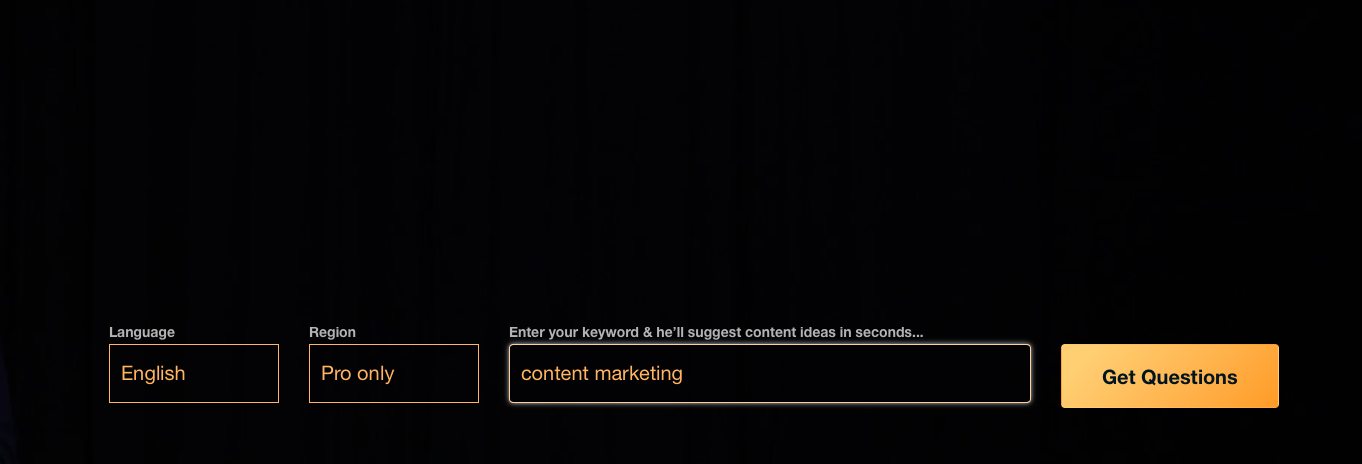
And get the results – which are the questions that people are typing into search bars. You can view the results in list form or in visualization form (like this one):
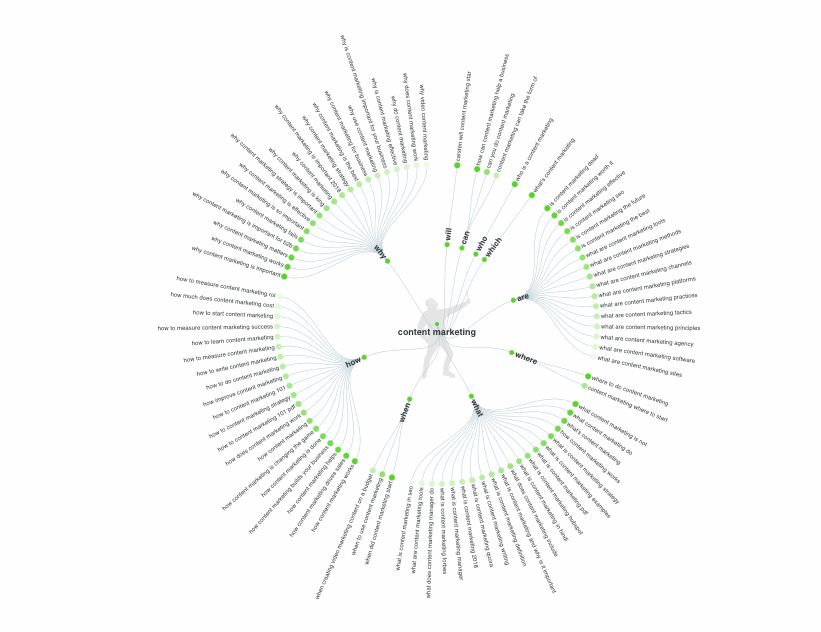
Answer The Public’s data is built around Google auto-suggest features and gives you the inspiration you need to answer more questions that people have about your pillar topic.
Interlink Your Content
The thread that binds topic clusters together is the internal link. Once you’ve created your pillar page and subtopic pages, you need to make sure that all your content is interlinked. This means linking from each subtopic page to your pillar page, and sometimes from subtopic page A to subtopic page B.
In Single Grain’s blog post The Ultimate Guide to Blockchain, Digital Marketing and Cryptocurrency, the pillar page has a table of contents with links to each content cluster (or supporting page or subtopic page):
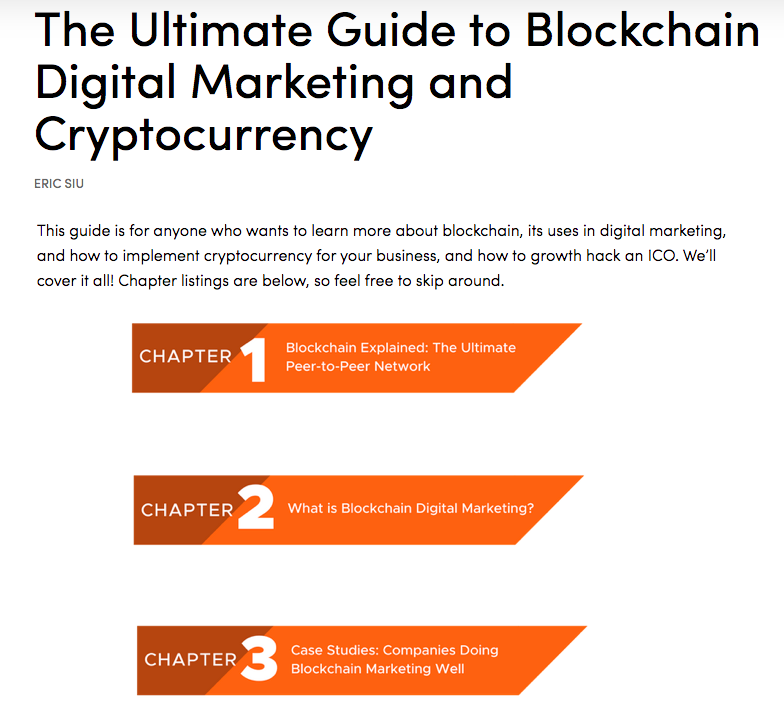
When you click on Chapter 1, you’ll find more internal links at the bottom of the page:

A quick note on anchor text: It’s tempting to use the same anchor text each time you link to your pillar page, but Google might penalize this. Try to mix things up; use optimized text but also non-optimized text as well.
Track, Measure and Edit
It will take a few weeks for the results to start coming through. Once they do, use an SEO tool to track, measure and make the necessary tweaks. Google Analytics should be your go-to solution. It’s free and comes with a Content Groupings feature that lets you put a logical structure around your content:
Whatever tool you use, make sure it comes with a traffic analytics feature that allows you to get deep inside your clusters so that you can see how they’re performing in terms of conversions, customer acquisition, sessions and so on. Bounce rate is also a key metric to keep an eye on, as it helps to highlight how useful your topic clusters are to the user.
It’s also a good idea to set up a position tracking campaign that will help you see the growth of your rankings before traffic starts to come:
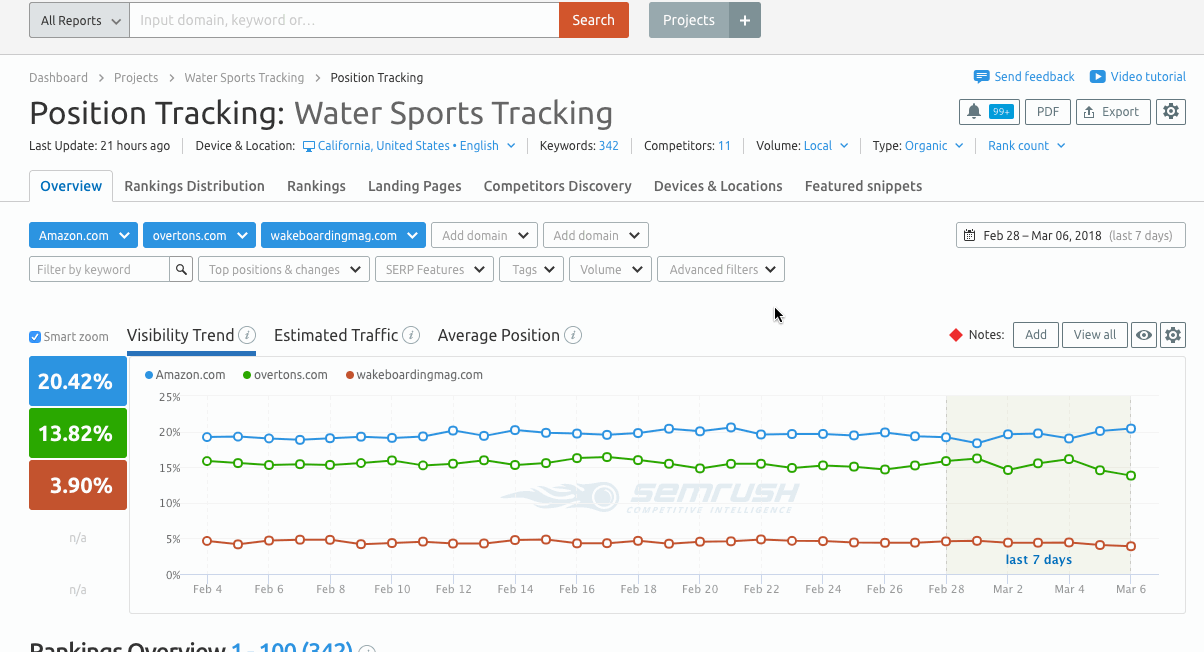
Related Content:
- The Skyscraper Technique: How to Build High-Quality Backlinks to Your Content
- Absolutely Everything You Need to Know About 10x Content
- SEO Keyword Research Made Easy in 2019
Conclusion
Topic clusters are powerful ways to bolster your content marketing strategy and your SEO strategy while positioning yourself as the expert on particular topics.
Of course, creating topic clusters means you’ll need to put together a small army of content strategists and writers, but with a strong team into place, you can easily do your research and ace those clusters!



