
If you’re reading this article, then you should be more or less familiar with Google Ad Exchange. Publishers running Ad Exchange (AdX) will most likely already know that it is one of the best ad partners to have in a site’s ad stack.
However, a lot of networks and exchanges (including Google ) use second price auctions to determine the winning price for each impression.
The winning bidder in the auction pays 1 cent more than the second highest bidder.
Consider the example below:
Bid A = $2.30
Bid B = $1.20
Bid C = $.75
Winning Bid ( Bidder A ) will only pay $1.21, which is one cent higher than Bidder B’s bid.
This is where price floors come into play. If the price floor set is $2.00, then Bidder A would close out the price at $2.01. Applied effectively, this would result in considerable gains to a publisher’s revenue.
You can set up pricing floors in a few different ways, all depending on your strategy or how you want them implemented on the site’s ad inventory.
Setting pricing floors according to geographical locations, device types, or even per individual ad unit is possible if that is what you prefer.
There is a catch though. While this would mean an increase of CPM/revenue in the auction where the winning bid is above the price floor and the second winning bid is below it, price floors also serve as a barrier.
Every single bid that cannot reach the price floor, even if it was the highest, would be ignored. While undeniably useful in increasing ad revenues, price floor application is a strategy that requires attention and can be very costly if not managed well.
In Open Auction Pricing rules, publishers can block an advertiser/buyer from serving on their sites or for a particular ad inventory.
For example:
For example, publisher A has a deal with advertiser B to buy inventory at $3 CPM as a campaign in DFP but sees advertiser B purchase impressions at $1.50 through AdX.
Branding enables publishers to set different minimum CPMs for their inventory. When a publisher sets up a branded minimum CPM, buyers who are targeting their domains need to bid at least that minimum CPM to compete in the auction for their inventory.
Buyers bidding less than the minimum CPMs are ineligible to win that impression.
There are three branding types. Each type of branding option provides various levels of information to buyers. This information is included in the bid request.
Before we dive into the topic of pricing, let’s understand what the terms advertiser, buyer, and brand signify in the context of Ad Exchange:
Set pricing and blocking for everyone
Set pricing and blocking for specific buyers, advertisers, and brands
If we have multiple rules created in an Open Auction Pricing rule targeting the same inventory, the ad request will serve through the first rule and will not even check the following rules, even with the same targeting.
For example, a publisher reported that ads for advertiser A are showing up on their sites, despite blocking the advertiser in Open Auction Pricing Rule. What might have gone wrong here?
Firstly, confirm if the publisher has blocked advertiser A in the first rule in Open Auction pricing rules.
If the Publisher has blocked advertiser A and placed this rule at position 5, where he has many other rules created, there is a possibility that advertiser A’s ads are serving through any of the rules from 1 to 4, which does not have “A” blocked. To ensure Advertiser A does not display on the publisher’s site, the 5th rule’s priority should be set to 1.
If priorities are correctly set, check if “A” is blocked to serve through “All Buyers” in the priority 1 Open Auction rule.
If the publisher blocks “A” coming through a specific buyer example,”DBM,” there is a chance for advertiser A to come through other buyers.
If Ad Exchange is set to Dynamic allocation in DFP and other third-party ad networks are running on the same ad units, these third-party ad networks will compete for the remaining impressions, which AdX was not able to fill.
This is a feature that helps the publisher optimize their revenue by using Opportunities and Experiments.
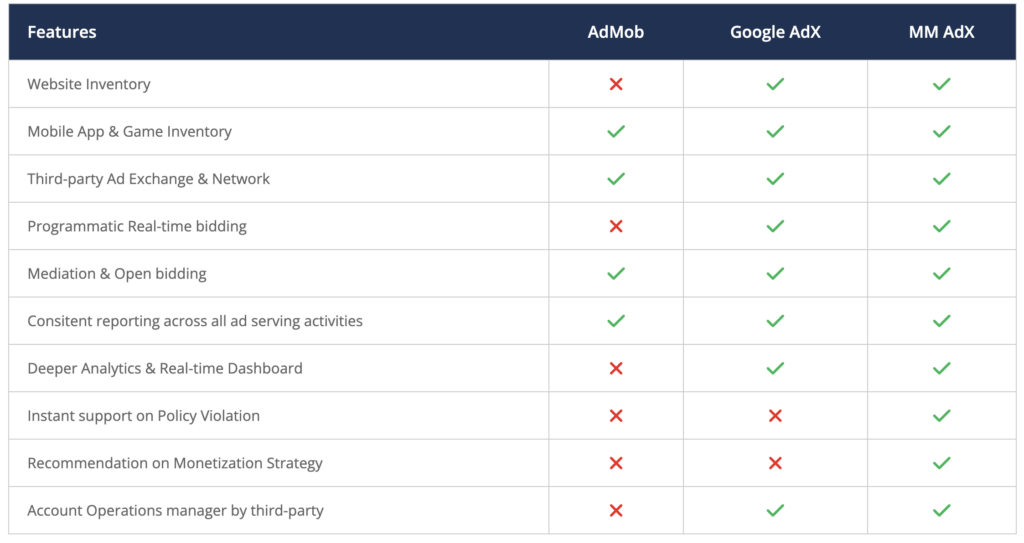
Start by implementing our optimization tips and optimizing your Ad Exchange price floors, as we recommend in this article. If you’d like input from our team of ad optimization experts, get help with header bidding, and take your ad revenue to the next level, Sign up for a Professional account at MonetizeMore today!

With over seven years at the forefront of programmatic advertising, Aleesha is a renowned Ad-Tech expert, blending innovative strategies with cutting-edge technology. Her insights have reshaped programmatic advertising, leading to groundbreaking campaigns and 10X ROI increases for publishers and global brands. She believes in setting new standards in dynamic ad targeting and optimization.

Paid to Publishers
Ad Requests Monthly
Happy Publishers



10X your ad revenue with our award-winning solutions.