A VAST tag is essentially a third-party ad tag generated by an ad server, except that it’s for video ads.
VAST stands for Video Ad Serving Template. It enables video players to sync with ad servers, thus as an advertiser, you can serve ads into multiple ad inventories within video ad players. Put simply, it enables your video ads to appear correctly on video players, across different publishers and ad networks.
As an advertiser, you don’t have to build your own ad server. Simply pick a reliable third-party video ad server that supports VAST. A good video ad server should also have detailed reporting, auditing & split-testing tools.
Table of Content
Key elements in a VAST tag
Based on the advertiser’s expectations from video ads, a VAST tag has various elements.
Media File: Every Video Ad serving template (VAST) tag links to a media file which consists of the ad creative. Typically, the VAST tag contains a link that takes you to the web address to pull up the media file. There are some attributes for fetching the creative from the ad server via link in a few instances.
Video: The tag contains the creative video format like .flv for flash videos, .gif for graphical interchange format video, .mp4 for digital videos, etc.
Tracking: Displaying Video ads are of no use until the publishers can’t track the performance of it. Thus VAST protocol contains a link which helps in creating a tracking pixel which registers various metrics like impressions, frequency, click rate, etc.
Advanced options: Apart from the basic options VAST tag comes with other advanced elements for giving more useful attributes. The advanced options in this tag could be- the kind of ad, length of ad and others.
Difference Between VAST XML and VAST URL
VAST tag come in 2 formats, the VAST URL and VAST XML. Knowing which one to generate for depends on the DSP you are using – some DSPs only accept VAST URL tags.
The VAST XML format is preferable if your DSP support both formats.

Now that you know which VAST format to use in your DSP, let’s look at using MobileAds’ VAST XML generator to create VAST tags:
How To Use MobileAds’ VAST Tag Generator
Creating a VAST tag on MobileAds is as simple as creating a 3rd party ad tag.
Upon logging into the dashboard, simply click on ‘Upload Ad’ and choose to create a video ad.

Next, upload your video ad in mp4 format. Make sure to put in your landing page URL, so users can click through your video ad and land on a designated landing page.
 A video ad is usually 15-seconds and maximum 30-seconds long. Once you upload your ad, simply give your video ad a name and save it into a campaign. You can add more video ads to the same campaign for A/B testing purposes.
A video ad is usually 15-seconds and maximum 30-seconds long. Once you upload your ad, simply give your video ad a name and save it into a campaign. You can add more video ads to the same campaign for A/B testing purposes.
It’ll take a few minutes for the video conversion to be ready. Once done, simply turn your ads to active and use the VAST ad tag generator to get an ad tag for the DSP or traffic source you’re planning to run your ads in.
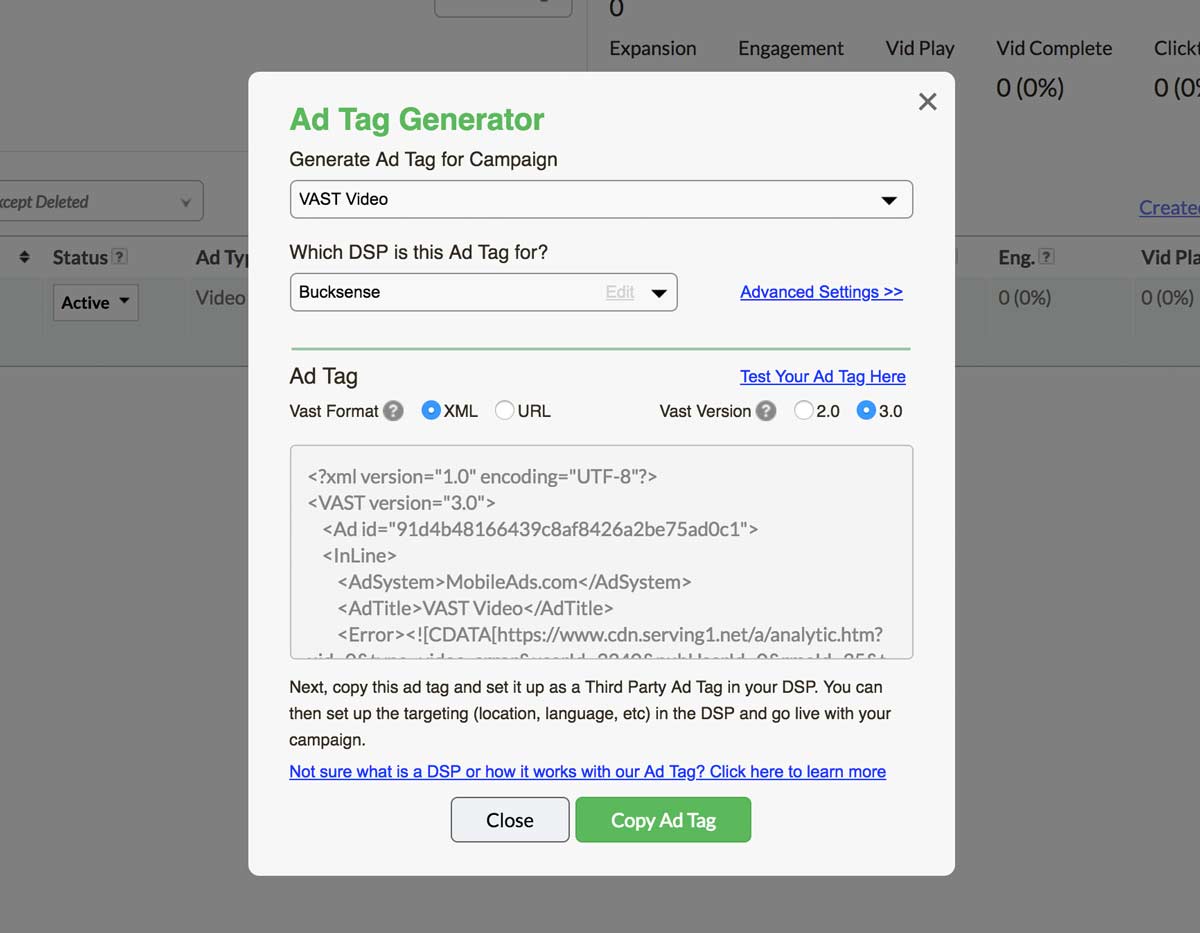
That’s it. Copy the ad tag and use it in a DSP (Demand-Side Platform), where audience targeting is done.
As your campaign runs, you can track detailed video ad metrics from within the MobileAds reporting dashboard.
How to create VAST tags using Google ad manager?
For generating tags using Google Ads manager, you should have a dedicated Google Account manager. Another prerequisite of creating tags using this tool is that the URL you use should be “HTTPS” or “HTTP”. So let’s see how to create video ad tags using Google ads manager.
Step 1
Open Google Ads Manager and login into it.
Step 2
Click on the “Inventory” option and afterwards on the “Ad units” option.
Step 3
Now select the existing video ad unit and click on “Tags”.
Step 4
After clicking on “Tags” you will now see the screen wherein you have to complete the 4-step process.
1. Choose tag type as “Google publisher tag for video” and click “Continue”.
2. In select tag options, choose the SDK type that you are using. Opt for the “No SDK” option if you don’t want to monetize the traffic, then click on the “Continue” option.
3. You can add the parameters like targeting, companion sizes and video description URL (the webpage where you will show the video ad) in the “Additional tag parameters” option and then click on “continue”.
4. In tag results option Google Ad manager will supply you with the Video master tag and a Companion tag.
Step 5
Copy the tag and finally click on the “Done” option.
Examples of VAST tags
Few examples of VAST tag video ads are:
Skippable VAST ads
These ads can exit or skip after 5 seconds, giving reduced content abandonment percentages and better user experience.
Non- skippable ads
These ads are of brief duration, usually between 6-15 seconds, and it doesn’t give the option to skip the ad.
Companion ads
These are the display ads, text or rich media that typically runs surrounding or alongside the video player.
In-Line ad
A VAST protocol that has all the necessary elements so that the visual experience of the ad is boosted is called In-line ad.
Linear Video Ads
These ads are like TV commercial ads, and it is usually presented before, during or after the video is watched by the end-user.
Wrapper ad
These are the ads wherein a publisher ad server redirects the video player to retrieve an advertisement from an advertiser ad server.
Benefits of VAST tags
Ever since the Video Ad Serving Template’s development in 2008, it assists the video players and ad servers in interacting with each other for seamless display of video ads. Some of the main benefits of using VAST tags are:
- VAST protocol gives a unifying common language of communication among advertisers, video player developers and producers to execute and serve the digital video ads.
- For advertisers, it reduces the playback errors and has reliable control of how they want video ads to be tracked and displayed.
- For publishers, it saves lots of time and money on training, developing, and managing customized video ads for various servers and networks.
MobileAds is a rich media and video ad serving platform, that allows you to upload and generate VAST ad tags within minutes. Create VAST video ads now.
Looking for a top-notch Mobile App Developer? Your search ends here! Here’s a Professional Mobile App Developer that brings results or contact us now to make your app ideas come to life with expert developers.

